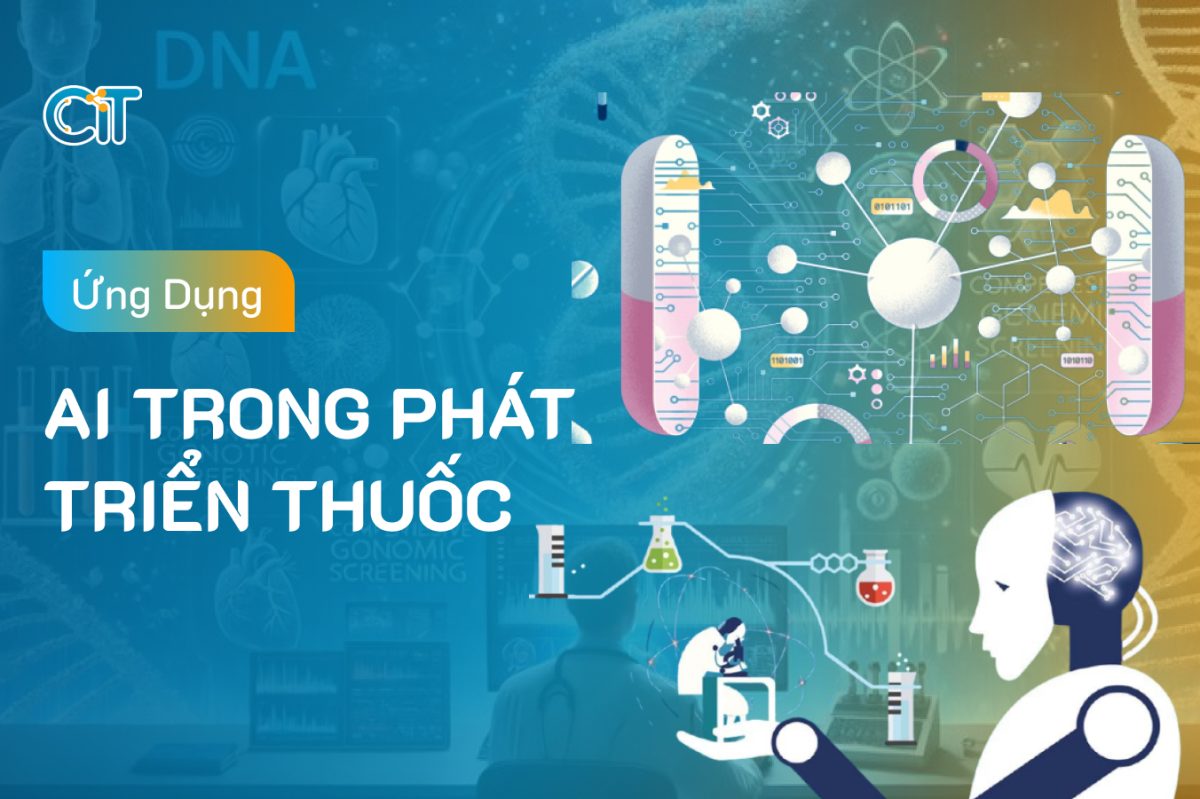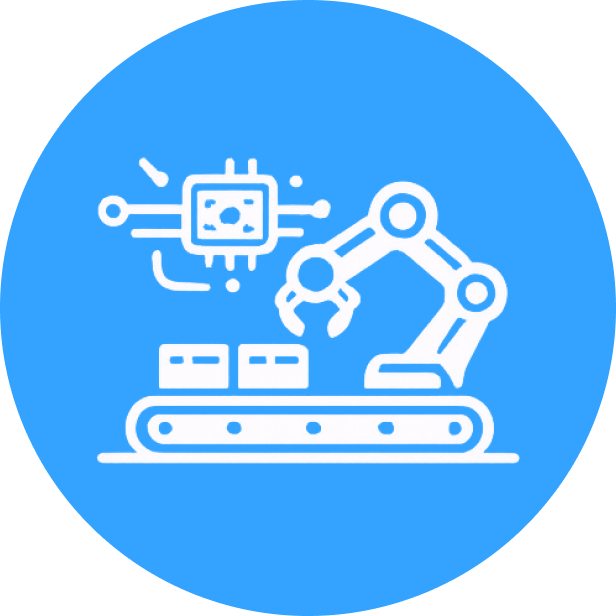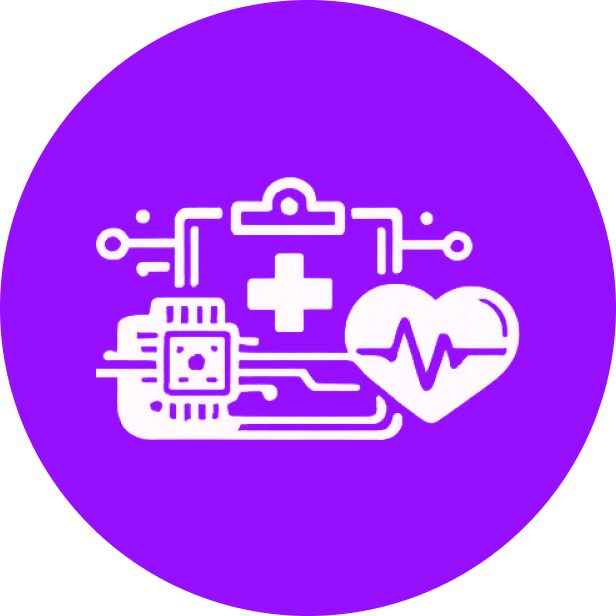Warehouse management is an extremely important job in a business. The shortage or surplus of inventory has a great impact on the costs and development strategies of each business.
To solve the difficult problems related to warehouses, there are many free warehouse management software on the market. Let’s find out about the free warehouse management software that many people are interested in today.
>The best and most prestigious software company today
What is warehouse management software?
Warehouse management software is a software system designed to help organizations and businesses manage, track and control products in their warehouses. This software helps companies closely monitor all processes related to goods management, from warehousing, storage, and delivery to real-time tracking.

What are the functions of warehouse management software?

Inventory management:
- Tracking the quantity of goods currently in stock helps the company know which items are in short supply or in surplus.
- Helps businesses plan purchases and shipments efficiently by reducing the risk of stockouts or overstocking
Warehouse management:
- When importing goods, record all information about the goods, including quantity, supplier, time, price, etc.
- Avoid confusion by ensuring that goods are properly recorded from the time they are received into the warehouse.
Warehouse management:
- Manage quantity, subject and reason for goods when leaving the warehouse
- Track shipping details for reconciliation when needed
Track shipments and expiry dates:
- Warehouse management software can help track information related to products or production batches with expiration dates, preventing over storage or spoilage of goods.
Integrate with accounting or sales systems
- Warehouse management software is often combined with ERP (Enterprise Resource Management), sales or accounting software to automate tasks such as purchasing, sales and financial tracking.
- The software provides a variety of metrics, including inventory history, inventory trends, and inventory reports, helping companies make strategic decisions and optimize warehouse management.
Track inventory status in real time
- Allows for quick and accurate updating of inventory information, allowing managers to always have an overview of the warehouse situation.
Control defective and damaged goods
- When defective or damaged goods are detected, easily create a return order.
- The return slip includes all information from the purchase order, the returned warehouse, and the returned products.
Inventory management
- With the integration of a barcode reader, you can scan the quantity of each product in seconds.
- After detecting discrepancies during inventory, the system helps you easily balance the inventory, ensuring that the quantity in the system is equal to the actual quantity checked.
- Use smart filters to track the status of inventory slips. You can filter details on inventory slip status, creation date, inspection date, and branch in the warehouse software.
Benefits of using warehouse management software
Businesses gain many benefits from using warehouse management software, including improved management efficiency, resource optimization, and reduced errors in operations. The main benefits of using warehouse management software are:
Increase accuracy in inventory management
Warehouse management software helps track the exact quantity of goods in the warehouse, reducing errors in data. This helps minimize waste of resources by preventing unnecessary excess or shortage of inventory.
Save time and management costs
When warehouse management processes are automated, manual work such as data entry, record keeping, and inventory checks are minimized. Faster information processing times help optimize human resources and costs.
Improve work performance
Tasks like receiving, issuing, inventory and tracking of goods can be done easily and quickly with warehouse management software. Employees can use the data quickly to manage warehouse operations, sales and deliveries.
Real-time tracking of goods
The software provides real-time inventory information, giving companies a quick and accurate overview of their warehouse situation. This promotes faster decision making and prevents unnecessary errors.
Minimize the risk of loss of goods
Warehouse management software helps to keep a tight control over all warehouse activities, from receiving goods to storing and issuing goods. Anomalies such as loss, damage or loss can be quickly identified by carefully monitoring goods and inventory.
Quick stock alert
The software automatically alerts when stock levels reach minimum or maximum levels. Companies can prevent overstocking or shortages by using this to place new orders or stop receiving stock immediately.
How to choose warehouse management software
When choosing inventory management software, there are many things you need to consider ensuring that it meets your company’s needs and optimizes operational efficiency. Here are some essential steps:
Identify needs
To start, assess the size and type of your business. Is your company in the retail or wholesale business? Find out what features you need from your software by reviewing your current inventory management processes. Also consider how much your company can afford to spend on inventory management software.
Market research
Explore available software applications once you know your requirements. Research software with similar features and read reviews from reputable sources. For a more objective view, you should consult with people who have used the software.
Decision to choose
After reviewing and comparing different options, choose the warehouse management software that best suits your company. Read the terms of service and fees carefully before using.
Additional Notes
Choose inventory management software from reputable and trustworthy vendors. The software should have an intuitive interface, be easy to use, and have effective customer support, no matter what criteria you use to choose it.
Introducing CIT Software Warehouse Management Software
CIT Software warehouse management software is developed by CIT Technology Solutions Co., Ltd., a comprehensive business management software with sales management and inventory control capabilities. CIT Software warehouse management software has created this feature with many outstanding benefits, including helping businesses track and manage inventory effectively.
Outstanding features of CIT Software Warehouse Management Software
- Manage orders across multiple channels, such as Shopee, Tiki, Lazada, TikTok and other centralized platforms on Sales
- Real-time order status statistics and reports
- Notifications of orders being delivered but not being successful and shipping delays
- Update order status by time and processor
- Delegate authority to employees depending on their function and store
- Process orders using QR codes easily and quickly on mobile devices
- Create online orders and connect with shipping companies
CIT Software Warehouse Management Software Design Process
Requirements analysis
Gathering customer requirements: During this phase, developers will work with the company to determine the needs and requirements of the warehouse management software. Key tasks need to be identified, such as managing inbound, outbound, inventory, reporting, and integration with systems such as sales, accounting, and ERP.
Identify the problem to be solved: You must know the warehouse management problems your company is facing and what features are needed to solve these problems.
Develop a requirements document: This document will list all the functional and non-functional requirements that the software must meet, such as security and speed.
Software architecture design
In this step, developers design the overall architecture of the software, determining whether the software will be a web or desktop application, the underlying technology (e.g. Java, .NET, Python, etc.), and how it will be deployed (e.g. on-premises or in the cloud).
User Interface and User Experience (UI/UX): The interface design is based on the principles of ease of use and user-friendliness to ensure that warehouse managers and staff can easily operate and access information. If the software has a mobile version, the interface must be optimized for mobile devices.
Development and programming
Classification of Parts and Their Functions: The main tasks of the development process will be divided into different parts based on the design and requirements. These include inventory management, import and export management, reporting, inventory, warehouse location management and barcodes.
- Data management logic, import and export transaction control and business logic are built in the back end.
- Frontend: Create user interface and interactive features for users to easily manage inventory.
Barcode and QR code integration: Features must be compatible with hardware devices such as barcode scanners if the software can scan barcodes or QR codes.
Integration with other systems: You need to program APIs to synchronize data between ERP, accounting or sales systems
Testing
Unit Testing: All the functions and small modules will be tested to ensure that they work correctly.
Deployment
Software Installation: Warehouse management software is used on an internal server or on a cloud platform
User Training: Companies need to be trained on how to use the software, from the basics to managing the entire warehouse. Provide documentation to warehouse staff or organize training sessions for them.
Data Migration (if necessary): If the company has used another warehouse management system, carefully migrate data from the old system to the new system to ensure that no data is lost.
Maintenance & Support
Regular Maintenance: Once the warehouse management software is in use, it needs to be maintained regularly to optimize performance, fix bugs, and update new features.
Technical support: Help businesses use, resolve questions and handle problems quickly
Improvements and upgrades
Update new version: Warehouse management software needs to be improved and updated with new features based on user feedback and business needs.
Performance optimization: Improve processing speed and system scalability as the number of users and data increases.